Configuration file
The configuration file contains all information needed to build, run and analyse the results from the FlowNet network model.
name
The name of the FlowNet model
flownet
A description of the usage of the various keywords available in relation to the construction of the FlowNet network model. These keywords are mainly related to the geometry of the model, populating with model parameters will be described under model_parameters. For simplicity the keywords are listed alphabetically (by indentation), they can appear in any order in the actual configuration file. The unit conversion used for the various parameters depend on the setting in the RUNSPEC part of the template file TEMPLATE_MODEL.DATA.jinja2. This is by default set to METRIC, but can of course also be changed to FIELD or LAB.
Example of the entire flownet part of the configuration yaml file:
flownet:
data_source:
database:
input_data: ../input_data/norne_production_data.csv
simulation:
input_case: ../input_model/norne/NORNE_ATW2013
vectors:
WBHP:
rel_error: 0.05
min_error: 10
WOPR:
rel_error: 0.1
min_error: 100
WGPR:
rel_error: 0.1
min_error: 100000
well_logs: true
layers:
- [1, 3]
- [4, 22]
concave_hull: true
constraining:
kriging:
enabled: false
n: 20
n_lags: 6
anisotropy_scaling_z: 10
variogram_model: spherical
permeability_variogram_parameters:
sill: 0.75
range: 1000
nugget: 0
porosity_variogram_parameters:
sill: 0.05
range: 1000
nugget: 0
phases:
- oil
- gas
- vapoil
- disgas
- water
pvt:
rsvd: norne_static/rsvd_multiple.csv
cell_length: 100
additional_flow_nodes: [500, 100]
additional_node_candidates: 1000
hull_factor: 1.2
random_seed: 123456
perforation_handling_strategy: multiple_based_on_workovers
fast_pyscal: true
training_set_end_date: 2005-01-31
fault_tolerance: 0.0001
max_distance_fraction: 0.10
prod_control_mode: RESV
inj_control_mode: RATE
additional_flow_nodes
The number of additional flow nodes to add to the FlowNet network model (in addition to the well/completion nodes extracted from a data source. For a single FlowNet model, this should be an integer. For a layered FlowNet model, this input could either be a list with number of items equal to the number of layers in the FlowNet model, or it could be an integer giving the total number of nodes to be added to the FlowNet network. In the latter case, the total number of nodes will be assigned to each layer in the FlowNet model according to the volume inside the concave hull around the well/completion nodes in that particular layer.
additional_node_candidates
The number of additional nodes to create as candidates for adding one additional node (using Mitchell’s best candidate algorithm). The Mitchell’s best candidate algorithm is implemented with two options: 1) to generate additional_node_candidates number of candidates every time a new node is placed, or to generate additional_node_candidates number of candidates first, and iteratively select the additional_flow_nodes number of candidates from this set. The latter option is faster.
angle_threshold
Angle threshold used, after Delaunay triangulation to remove sides/tubes opposite angles larger than the supplied threshold. The idea being that for large angles, the pathway covered by the flow tube opposite a large angle will be very similar to the pathway covered by the two flow tubes adjacent to the large antle.
cell_length
The preferred cell length of the grid cells in the flow tubes of the FlowNet model. To make start and end actually be the mid points of the first and last grid cell, the cell_length will in general only be approximately fulfilled. In addition, there will always be created at least two grid cells regardless of how large cell_length is.
constraining
kriging
The permeability and porosity in the individual flow tubes in the FlowNet model can be constrained by the well logs using kriging (refer to the pykrige documentation for more specific documentation). The model choices here are the following:
enabled: Switch to enable or disable kriging on well log data (default value is False).
n: Number of kriged values in each direction. E.g, n = 10 -> 10x10x10 = 1000 values (default is 20).
n_lags: Number of averaging bins for the semivariogram (default is 6).
anisotropy_scaling_z: Scalar stretching value to take into account anisotropy (default is 10).
variogram_model: Specifies which variogram model to use. See PyKrige documentation for valid options (default is spherical).
permeability_variogram_parameters: Parameters that define the specified variogram model. Typically, this will include things like sill, range and nugget. Permeability model sill and nugget are in log scale. See PyKrige documentation for a full list of valid options.
porosity_variogram_parameters: Parameters that define the specified variogram model. See PyKrige documentation for valid options. Typically, this will include things like sill, range and nugget.
flownet:
constraining:
kriging:
enabled: false
n: 20
n_lags: 6
anisotropy_scaling_z: 10
variogram_model: spherical
permeability_variogram_parameters:
sill: 0.75
range: 1000
nugget: 0
porosity_variogram_parameters:
sill: 0.05
range: 1000
nugget: 0
data_source
FlowNet pulls data from various sources to create a model of flow tubes. Currently the only data source implemented is an existing model, but this can be extended to extracting data from various continously updated databases.
simulation
FlowNet will extract the data used to construct and condition the model from an existing input simulation model.
input_case: Path to the input simulation case.
vectors: Which vectors to extract from the input simulation case and use in the conditioning. The vectors available are WTHP, WBHP, WOPT, WGPT, WWPT, WWIT, WGIT, WOPR, WGPR, WWPR, WWIR, WGIR. Each of the vectors added to the config yaml needs a rel_error (relative error, defining e.g. 0.1 will yield a 10% relative error) and min_error (minimum error, the lowest possible observation error) defined.
well_logs: Boolean variable to indicate if well logs should be loaded from the input simulation model (ADD MORE) (no default value, not defining it will act the same way as False would)
layers: If the input simulation model is layered to the extent that there is no (or very little) communication between layers, FlowNet has an option to generate separate FlowNet models for each layer. To initiate this, supply a list of lists containing the start and end layer in the input simulation model for each distinct layer
database
FlowNet will extract the production data used to history match the model from a CSV file.
input_data: Path to the production data CSV file.
Example yaml section:
flownet:
data_source:
database:
input_data: /path/to/production_data.csv
simulation:
input_case: /path/to/simulation_model.DATA
vectors:
WOPR:
rel_error: 0.1
min_error: 50
WGPR:
rel_error: 0.1
min_error: 50
layers:
- [1, 5]
- [6, 10]
In this example, the input simulation model (which has been simulated with Flow or Eclipse or similar) will be found in /path/to/simulation_model.DATA, the vectors to use in the conditioning of the FlowNet model are WOPR and WGPR, each with a relative error of 10% and minimum error of 50 (Sm3). Two FlowNet models will be created, one based on layers 1 to 5 in the input simulation model, and one based on layers 6 to 10 in the input simulation model. If no input database CSV file containing production data is provided, FlowNet will use the simulated production data from the input simulation model. If a CSV file is specified, the production data from the CSV file will be used.
resampling
Requested observation frequency, all pandas resampling options are supported, e.g. weekly (W), monthly (M), quarterly (Q), yearly (A). If resampling is not defined, the original data will be kept.
concave_hull
When true, the bounding boxes of the gridcells of the original reservoir model are used to check if the generated additional nodes are positioned within the reservoir volume.
fault_tolerance
The fault definitions are calculated using the following approach:
Loop through all faults
Perform a triangulation of all points belonging to a fault plane and store the triangles
For each connection, find all triangles in its bounding box, perform ray tracing using the Möller-Trumbore intersection algorithm.
If an intersection is found, identify the grid blocks that are associated with the intersection.
The fault_tolerance defines the minimum distance between corners of a triangle. This value should be set as low as possible to ensure a high-resolution fault plane generation. However, this might lead to a very slow fault tracing process therefore one might want to increase the tolerance. Always check that the resulting lower resolution fault plane still is what you expected.
hull_factor
The size of the FlowNet model will be highly dependent on the areal spread of the well/completion nodes in the data from the data source. In some cases, a field may only have wells placed in the centre of the field, the shallowest area. The additional nodes are placed inside the convex hull covered by the initial well/completion nodes. In such cases it can be of interest to increase the size of this convex hull, to be able to place additional nodes outside of the original convex hull. In other cases, it may be of interest to make the volume to place additional nodes inside smaller (if you have injection wells on the rim of the field but only want addional nodes in the centre). The hull_factor will linearly scale the distance of each point from the centroid of all the points, to make a larger (or smaller) volume to place additional nodes in.
hyperopt
A dictionary with parameters related to hyper optimization of input.
- n_runs
Number of flownet ahm runs in one hyperopt run.
- mode
Hyperopt mode to run with. Valid options are random, tpe and adaptive_tpe
- loss
Dictionary with definition of the hyperopt loss function. The definitions refer to the first analysis workflow ONLY.
keys: List of keys, as defined in the analysis section (ert)
factors: List of factors to scale the keys.
metric: Metric to be used in Hyperopt.
inj_control_mode
Defines how the injection wells are controlled in the historic period. Available modes are RATE and BHP.
max_distance
The longest distance between two nodes to be included in the FlowNet model. Nodes that are further apart than max_distance will not have a direct connection between them (default value is 1e12, i.e. very large).
max_distance_fraction
This is a number between 0 and 1 (0 and 100%). If max_distance_fraction is set to 0.1, 10% of the connections bewteeen nodes in the FlowNet model will be removed (default value is 0) based on their length.
min_permeability
Minimum allowed permeability in mD before a tube is removed (i.e., its cells are made inactive).
mitchells_algorithm
Method of choosing candidate nodes for Mitchell’s best candidate algorithm. There are two options: normal or fast. The normal option will generate additional_node_candidates new node suggestions for each new node to place, while the fast option will only generate additional_node_candidates nodes once and use that set to place all new nodes. The fast option is faster but may result in a less even spread of the nodes. This can be improved by increasing the number of additional node candidates.
n_non_reservoir_evaluation
Number of points along a tube to check whether they are in non reservoir for removal purposes. ADD MORE (Something related to concave hull?)
perforation_handling_strategy
Strategy to be used when creating perforations. Valid options are bottom_point, top_point, multiple, time_avg_open_location and multiple_based_on_workovers.
- bottom_point
Will provide the bottom point of the well (assuming it is the last open connection specified, anywhere in time).
- top_point
Will provide the top point of the well (assuming it is the first open connection specified, anywhere in time).
- multiple
This strategy creates multiple connections per well, as many as there is data available. Connections that repeatedly have the same state through time are reduced to only having records for state changes. Be aware that this may lead to a lot of connections in the FlowNet with potentially numerical issues as a result. When generating a FlowNet that is not aware of geological layering, it is questionable whether having many connections per well will lead to useful results.
- time_avg_open_location
This strategy creates multiple connections per well when the well during the historic production period has been straddled or plugged (i.e., individual connections have been shut).
The following steps are performed per layer:
Split connections into groups of connections per well, based on their open/closing history. That is, connections that have seen opening or closure at the same moment in time are considered a group. This is done by generating a hash value based on opening state booleans through time.
For each group a bounding box will be created, and it will be verified that no foreign connections (i.e., connections from other groups) are inside of the bounding box.
If connections of other groups are found inside of the bounding box a line will be fitted through the connections of the group being checked, and a perpendicular splitting plane will be created at the center of foreign connections. Two new groups now exist that both will be checked via step 2.
When all groups have no foreign connections in their bounding boxes the average location of the groups are returned, including their respective open/closing times.
- multiple_based_on_workovers
This strategy bases the number of connections on historic plugs/straddles. This should allow us to model discrete steps in, for example, water cut, when a connection is straddled/plugged with a minimal number of connections to a FlowNet. (ADD MORE)
phases
A list of phases to be present in the FlowNet model. The available phases are oil, gas, water, vapoil and disgas.
place_nodes_in_volume_reservoir
When set to true the boundary of reservoir/layer volumes will be used as bounding volumes to place initial candidates instead of using the convex hull of well perforations. Currently requires an input reservoir simulation model.
prior_volume_distribution
There are two methods for generating a starting point for the bulk volume in the FlowNet network model: tube_length and voronoi_per_tube.
The tube_length option uses the volume of the convex hull defined by all the nodes in the model as a starting point. This bulk volume is distributed among the flow tubes in the FlowNet model based purely on the length of the different flow tubes (all cells will have equal volume, a tube with more cells will have more volume).
The voronoi_per_tube options is only available when an input simulation model is supplied. An intial starting point for the bulk volume in the FlowNet network model will be made based on the bulk volume in the input simulation model. The bulk volume of each cell in the input simulation model will be assigned to the closes cell in the FlowNet network model. Well all cell volumes have been assigned to a tube, the volume in each flow tube is summed, and divided equally over all cells in that flow tube. Mind that if the FlowNet model, i.e., the convex hull of the well connections, is much smaller than the original model volume outside of the well connection convex hull might be collapsed at the borders of the model. I.e., the borders of your model could get unrealisticly large volumes. This can be mitigated by increasing the hull factor of the FlowNet model generation process or by setting the place_nodes_in_volume_reservoir to true.
prod_control_mode
Defines how the production wells are controlled in the historic production period. Available modes are ORAT, GRAT, WRAT, LRAT, RESV, BHP.
pvt
rsvd
The path to a csv file with RSVD input. This file can now be done either as one table used for all EQLNUM regions, or as one table for each EQLNUM region. The csv file needs a header with column names “depth”, “rs” and “eqlnum” (the latter only when multiple tables are defined).
norne_static/rsvd_multiple.csv
random_seed
An integer. Set this to control the numpy random number generator, to make sure that your FlowNet models are possible to regenerate (meaning that two FlowNet runs with the exact same input config file will produce the same FlowNet model).
training_set_end_date
The last date to be used for conditioning/training of the FlowNet network model. The date of course needs to be within the date range of the observations provided in the input data.
Defining this at the same time as training_set_fraction will raise a ValueError.
training_set_fraction
A number between 0 and 1 defining how much of the input data should be used for conditioning/training of the FlowNet network model. If there are 10 years of input obervations of e.g. WOPR, a training_set_fraction of 0.6 will use 6 years of the input data for training (leaving 4 years of data for validation).
Defining this at the same time as training_set_end_date will raise a ValueError.
ert
runpath
(the default runpath is output/runpath/realization-%d/iter-%d)
enspath
(the default enspath is output/storage)
eclbase
(the default eclbase is ./eclipse/model/FLOWNET_REALIZATION)
static_include_files
(the default is pathlib.Path(os.path.dirname(os.path.realpath(__file__)))/”static_include_files”/”..”/ “static”)
realizations
This section contains parameters that control the number of realizations of the FlowNet newtork model should be made, and how they should be treated as successes/failures.
num_realizations
Number of realizations to start with in the first iteration
required_success_percent
The percentage of completed realizations needed for an iteration to be deemed as successful. After a successful iteration, the algorithm will move on to the next iteration (the default value is 20).
max_runtime
The number of seconds allowed for a single realization. After the given number of seconds, the realization in question will be deemed as unsuccessful (the default value is 300). This is to avoid having to wait a long time for realizations with numerical problems.
queue
Information about where to perform the reservoir simulations. Currently there are two possibilities, namely local or lsf.
system
Controls where the reservoir simulation jobs are executed. The keyword can take the values lsf or local. The lsf option will submit jobs to the lsf cluster at your location. This keyword has no default value and needs to be defined.
server
The server the reservoir simulation jobs will be sent to. The jobs will be sent using shell commands (bsub/bjobs/bkill).
name
The name of the simulation queue on the server where the reservoir simulation jobs will be sent.
max_running
The maximum number of simulation jobs executed simultaneously.
ensemble_weights
A list with weights assigned to the iteration in the ES MDA algorithm.
yamlobs
Name of the observations file used by fmu ensemble and webviz (default value ./observations.yamlobs).
analysis
A list of analysis workflows to run, to assess the quality of the history matching.
metric
List of accuracy metrics to be computed in FlowNet analysis workflow. Supported metrics: MSE, RMSE, NRMSE, MAE, NMAE, R2.
quantity
List of summary vectors for which accuracy is to be computed.
start
Start date in YYYY-MM-DD format.
end
End date in YYYY-MM-DD format.
outfile
The filename of the output of the workflow. In case multiple analysis workflows are run this name should be unique.
model_parameters
The different parameters to be tuned are defined in the model_parameters section of the FlowNet config yaml. At present, the model can be parameterized with the following required parameters:
Permeability
Porosity
Bulk volume multipliers
Saturation endpoints, relative permeability endpoints and Corey exponents
Datum pressures and contacts
For permeability, porosity and bulk volume multipliers there is also an option to include a regional (based on an existing grid parameter) or global multiplier on top of the per tube one.
In addition, there are a few optional parameters that may be included:
Fault multipliers
Aquifer size (relative to the bulk volume in the model)
Rock compressibility
All parameters need an initial guess on what values they can take. This is referred to as the prior probability distribution.
The following keys are available for defining the different prior distributions:
- distribution
The type of probability distribution.
- min
The minimum value of the chosen prior probability distribution.
- max
The maximum value of the chosen prior probability distribution.
- base
The mode of the prior probability distribution
- mean
The mean or expected value of the prior probability distribution
- stddev
The standard deviation of the prior probability distributions
Their usage will be the same for all the model parameters, except for when using the interpolation option for relative permeability. In that case min, base, and max will have a different meaning, which will be described in more detail later. There is also an additional keyword low_optimistic which only is meaningful to define when using the interpolation option for relative permeability.
The table below describes the available prior probability distributions, and how they should be defined in the FlowNet config yaml. If one choice of probability distribution has several rows in the table, it means that there is more than one way to define that specific probability distribution. The uniform distribution can for example be defined by providing the min and max values, but it can also be defined by providing the min and mean values (where FlowNet will calculate the max value), or by providing the mean and max values.
Probability distributions |
distribution |
min |
max |
mean |
base |
stddev |
|---|---|---|---|---|---|---|
Normal |
normal |
x |
x |
|||
Truncated normal |
truncated_normal |
x |
x |
x |
x |
|
Uniform |
uniform |
x |
x |
|||
x |
x |
|||||
x |
x |
|||||
Log-uniform |
logunif |
x |
x |
|||
x |
x |
|||||
x |
x |
|||||
Triangular |
triangular |
x |
x |
x |
||
x |
x |
x |
||||
x |
x |
x |
||||
x |
x |
x |
||||
Log-normal |
lognormal |
x |
x |
|||
Constant (Dirac) |
const |
x |
permeability
Defines the prior probability distribution for permeability as described in prior. Only one distribution should be defined, and it will be used for all flow tubes. The permeability values for different flow tubes are drawn independently.
permeability_regional_scheme
This keyword can take the values individual, global and regions_from_sim. The default value is individual, meaning that no regional permeability multipliers will be applied. Setting the value to global means that there will be one global permeability multiplier on top of the individual ones. The last option, regions_from_sim, gives the possibility of introducing regional permeability multipliers following the region definitions in a grid parameter inside an existing simulation model. When using regions_from_sim, the name of the grid parameter should be given in the permeability_parameter_from_sim_model keyword. The prior distribution for the regional permeability multiplier needs to be defined with the permeability_regional keyword.
permeability_regional
Defines a prior probability distribution (as described in prior) for a regional permeability multiplier. Only one distribution should be defined, and it will be used for all regions defined.
permeability_parameter_from_sim_model
The name of the grid parameter in an existing reservoir simulation model to extract regions from to generate regional permeability multipliers.
Available options in config yaml |
Example of usage |
Example of usage |
flownet:
model_parameters:
permeability:
min:
max:
base:
mean:
stddev:
distribution:
permeability_regional_scheme:
permeability_regional:
min:
max:
base:
mean:
stddev:
distribution:
permeability_parameter_from_sim_model:
|
flownet:
model_parameters:
permeability:
min: 10
max: 1000
distribution: logunif
|
flownet:
model_parameters:
permeability:
min: 10
mean: 100
distribution: uniform
permeability_regional_scheme: regions_from_sim
permeability_regional:
min: 0.5
max: 1.5
permeability_parameter_from_sim_model: FIPNUM
|
porosity
Defines the prior probability distribution for porosity. Only one distribution should be defined, and it will be used for all flow tubes. The porosity values for different flow tubes are drawn independently.
porosity_regional_scheme
This keyword can take the values individual, global and regions_from sim. The default value is individual, meaning that no regional porosity multipliers will be applied. Setting the value to global means that there will be one global porosity multiplier on top of the individual ones. The last option, regions_from_sim, gives the possibility of introducing regional porosity multipliers following the region definitions in a grid parameter inside an existing simulation model. When using regions_from_sim, the name of the grid parameter should be given in the porosity_parameter_from_sim_model keyword. The prior distribution for the regional porosity multiplier needs to be defined with the porosity_regional keyword.
porosity_regional
Defines a prior probability distribution (as described in prior) for a regional porosity multiplier. Only one distribution should be defined, and it will be used for all regions defined.
porosity_parameter_from_sim_model
The name of the grid parameter in an existing reservoir simulation model to extract regions from to generate regional porosity multipliers.
Available options in config yaml |
Example of usage |
Example of usage |
flownet:
model_parameters:
porosity:
min:
max:
base:
mean:
stddev:
distribution:
porosity_regional_scheme:
porosity_regional:
min:
max:
base:
mean:
stddev:
distribution:
porosity_parameter_from_sim_model:
|
flownet:
model_parameters:
porosity:
min: 0.15
max: 0.35
distribution: uniform
|
flownet:
model_parameters:
porosity:
min: 0.20
max: 0.40
distribution: uniform
porosity_regional_scheme: regions_from_sim
porosity_regional:
min: 0.5
mean: 1
max: 2
distribution: triangluar
porosity_parameter_from_sim_model: FIPNUM
|
bulkvolume_mult
Remember that FlowNet has different options for distibuting a starting point for the bulk volume in the model (see prior_volume_distribution). Because of this, the prior uncertainty in bulk volume should be defined as multipliers on top of the initial bulkvolume.
This part of the config file defines the prior probability distribution for a bulk volume multiplier. Only one distribution should be defined, and it will be used for all flow tubes. The values for different flow tubes are drawn independently.
bulkvolume_mult_regional_scheme
This keyword can take the values individual, global and regions_from sim. The default value is individual, meaning that no regional bulkvolume multipliers will be applied. Setting the value to global means that there will be one global bulkvolume multiplier on top of the individual ones. The last option, regions_from_sim, gives the possibility of introducing regional bulkvolume multipliers following the region definitions in a grid parameter inside an existing simulation model. When using regions_from_sim, the name of the grid parameter should be given in the bulkvolume_mult_parameter_from_sim_model keyword. The prior distribution for the regional permeability multiplier needs to be defined with the bulkvolume_mult_regional keyword.
bulkvolume_mult_regional
Defines a prior probability distribution (as described in prior) for a regional bulkvolume multiplier. Only one distribution should be defined, and it will be used for all regions defined.
bulkvolume_mult_parameter_from_sim_model
The name of the grid parameter in an existing reservoir simulation model to extract regions from to generate regional bulkvolume multipliers.
Available options in config yaml |
Example of usage |
Example of usage |
flownet:
model_parameters:
bulkvolume_mult:
min:
max:
base:
mean:
stddev:
distribution:
bulkvolume_mult_regional_scheme:
bulkvolume_mult_regional:
min:
max:
base:
mean:
stddev:
distribution:
bulkvolume_mult_parameter_from_sim_model:
|
flownet:
model_parameters:
bulkvolume_mult:
min: 0.2
max: 4
distribution: uniform
|
flownet:
model_parameters:
bulkvolume_mult:
mean: 1
stddev: 0.1
min: 0.2
max: 2
distribution: truncated_normal
bulkvolume_mult_regional_scheme: regions_from_sim
mean: 1
max: 2
distribution: triangluar
bulkvolume_mult_parameter_from_sim_model: FIPNUM
|
relative_permeability
FlowNet currently uses Corey correlations for generating relative permeability input curves for Flow. At a later stage LET parametrization may also be implemented.
scheme
The scheme parameter decides how many sets of relative permeability curves to generate as input to Flow. There are three options. With scheme: global only one set of relative permeability curves will be generated and applied to all flow tubes in the model. With scheme: individual all flow tubes in the model will have its own set of relative permeability curves. With scheme: regions_from_sim FlowNet will extract the SATNUM regions from the input model provided, and assign the same set of relative permeability curves to all flow tubes that are (mostly) located within the same SATNUM region. The default value is global.
interpolate
SCAL experts will often provide three sets of relative permeability curves (one pessimistic set, one base set and one optimistic set) to run sensitivities on a reservoir model. This introduces the option of generating new sets of relative permeability curves within the envelope created by the low/base/high sets of curves by using an interpolation parameter (potentially two interpolation parameters in three phase models). This will limit the number of history matching parameters, especially when the number of SATNUM regions is large. The default value is False.
When using the interpolation option for relative permeability, some of the keywords related to choice of prior distribution have a slightly different meaning. This applies to min, base, and max. There is also an additional keyword low_optimistic which only is meaningful to define for relative permeability.
Each of the input parameters needs a low, base, and high value to be defined. This is done through the min (low), base and max (high) keywords. For some parameters a low numerical value is favorable. For example, a low value for sorw will provide a more optimistic relative permeability curve. This can be indicated by setting low_optimistic to True for that parameter.
A parameter value on the interval [-1,0) will interpolate all input parameters (Corey exponents, saturation endpoints and relative permeability endpoints) linearly between the value in the low model and the base model. A parameter value on the interval [0,1] will interpolate between the base model and the high model.
independent_interpolation
If interpolate is set to True and the model has three active phases, this parameter will decide whether the interpolation for water/oil relative permeability and gas/oil relative permeability will be performed independently. The default value is False.
region_parameter_from_sim_model
The name of the regions grid parameter in the simulation model to base the relative permeability region parameter in the FlowNet model on (the default parameter is SATNUM).
swcr_add_to_swl
Allows for calculating SWCR by adding a number to SWL. Especially useful to avoid non-physical values when defining prior distributions. If this parameter is set to true, the numbers defined under swcr will be used to define a prior distribution for the delta value added to SWL, instead of defining the prior distribution for SWCR directly (default value is False).
krwmax_add_to_krwend
Allows for calculating KRWMAX by adding a number to KRWEND. Especially useful to avoid non-physical values when defining prior distributions. If this parameter is set to true, the numbers defined under KRWMAX will be used to define a prior distribution for the delta value added to KRWEND, instead of defining the prior distribution for KRWMAX directly (the default value is False).
regions
This is a list where each list element will contain information about the saturation endpoints and relative permeability endpoints within one SATNUM region, in addition to a region identifier. The endpoints are shown in two figures below for clarification. The number of list elements needs to be equal to the number of SATNUM regions in the model, unless one of the regions is defined with identifier None.
id: Region identifier. Default value is None.
swirr: The irreducible water saturation.
swl: Connate water saturation.
swcr: Critical water saturation.
sorw: Residual oil saturation (that cannot be displaced by water).
krwend: Maximum relative permeability for water (at residual oil saturation).
krwmax: Maximum relative permeability for water (at 100% water saturation). Defaulted to 1 if needed and not defined.
kroend: Maximum relative permeability for oil.
nw, now, ng, nog: Exponents in Corey parametrization.
sorg: Residual oil saturation (that cannot be displaced by gas).
sgcr: Critical gas saturation.
krgend: Maximum relative permeability for gas
krgmax: Defaulted to 1. Currently not implemented in the FlowNet config file.
A water/oil model needs swirr, swl, swcr, sorw, nw, now, krwend and kroend to be defined. An oil/gas model needs swirr, swl, sgcr, sorg, ng, nog, krgend and kroend to be defined. A three-phase model needs all 13 relative permeability parameters to be defined.
All the relative permeability parameters above should have prior distributions defined according to prior.
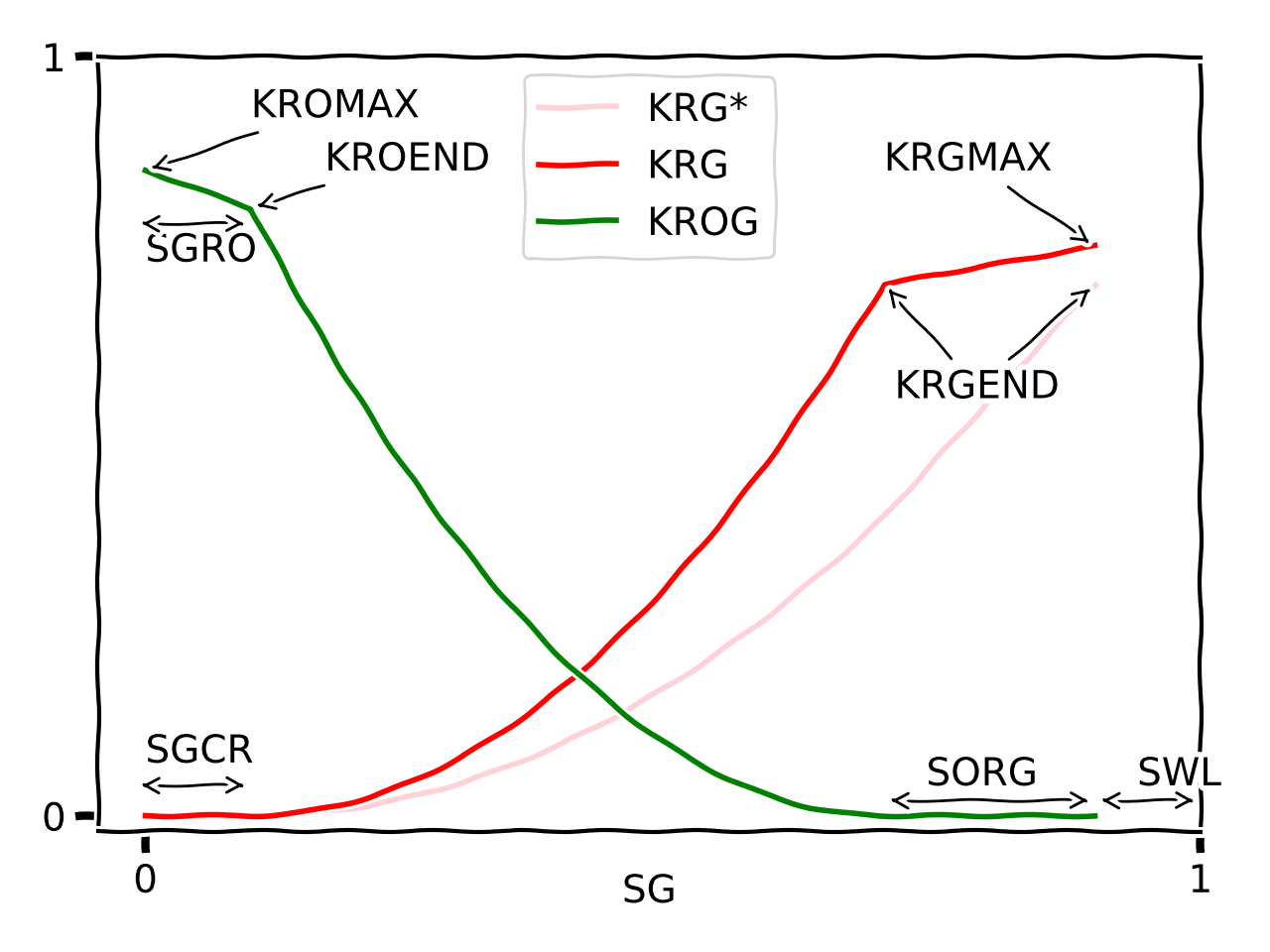
Visualization of the gas/oil saturation endpoints and gas/oil relative permeability endpoints as modelled by pyscal.
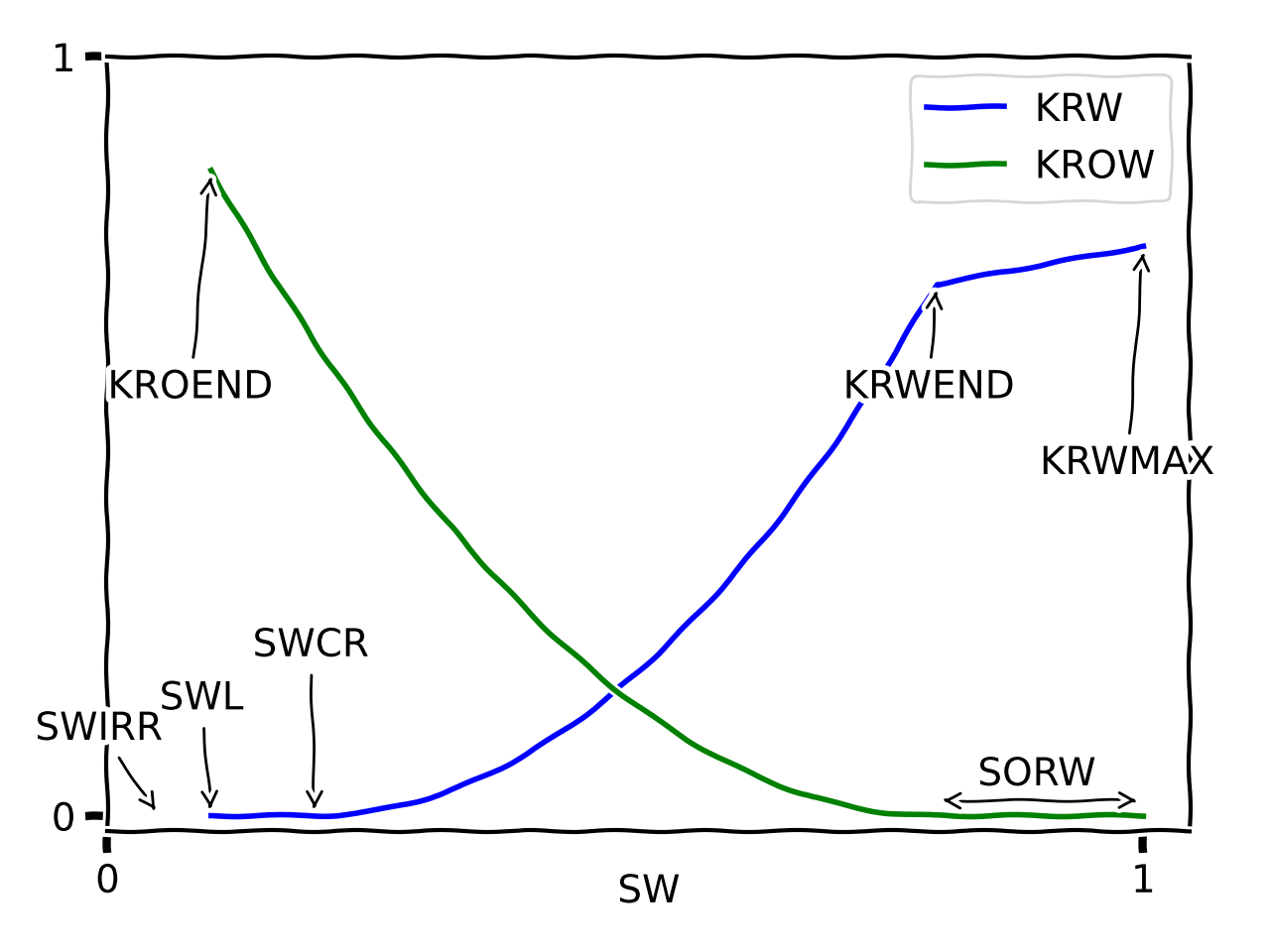
Visualization of the water/oil saturation endpoints and water/oil relative permeability endpoints as modelled by pyscal.
Available options in config yaml |
Example of usage |
Example of usage |
flownet:
model_parameters:
relative_permeability:
scheme:
region_parameter_from_sim_model:
swcr_add_to_swl:
krwmax_add_to_krwend:
interpolate:
independent_interpolation:
regions:
id:
swirr:
min:
max:
mean:
base:
stddev:
distribution:
low_optimistic:
swl:
<same as for swirr>
swcr:
<same as for swirr>
sorw:
<same as for swirr>
krwend:
<same as for swirr>
kroend:
<same as for swirr>
no:
<same as for swirr>
now:
<same as for swirr>
sorg:
<same as for swirr>
sgcr:
<same as for swirr>
ng:
<same as for swirr>
nog:
<same as for swirr>
krgend:
<same as for swirr>
|
flownet:
model_parameters:
relative_permeability:
scheme: global
regions:
id: None
swirr:
min: 0.01
max: 0.03
swl:
min: 0.03
max: 0.05
swcr:
min: 0.09
max: 0.15
sorw:
min: 0.2
max: 0.3
nw:
min: 1.5
max: 3.0
now:
min: 1.5
max: 3.0
krwend:
min: 0.4
max: 0.6
kroend:
min: 0.9
max: 1.0
|
flownet:
model_parameters:
relative_permeability:
scheme: regions_from_sim
interpolate: true
regions:
id: None
swirr:
min: 0.01
base: 0.02
max: 0.03
swl:
min: 0.03
base: 0.04
max: 0.05
swcr:
min: 0.09
base: 0.12
max: 0.15
sorw:
min: 0.2
base: 0.25
max: 0.3
nw:
min: 1.5
base: 2.25
max: 3.0
now:
min: 1.5
base: 2.25
max: 3.0
krwend:
min: 0.4
base: 0.5
max: 0.6
kroend:
min: 0.9
base: 0.95
max: 1.0
|
equilibration
This keyword contains information regarding the equilibration regions in the FlowNet model.
scheme
The scheme parameter decides how many equilibration regions to generate as input to Flow. There are three options. With scheme: global the model will only have one equilibration region and applied to all flow tubes in the model. With scheme: individual all flow tubes in the model will act as its own equilibration region. With scheme: regions_from_sim FlowNet will extract the EQLNUM regions from the input model provided and assign equilibraion regions to all flow tubes accordingly. The default value is global.
region_parameter_from_sim_model
The name of the regions grid parameter in the simulation model to base the equilibration region parameter in the FlowNet model on (the default parameter is EQLNUM).
regions
This is a list where each list element will contain information about the datum depth, datum pressure and fluid contacts within one equilibration region, in addition to a region identifier. The number of list elements needs to be equal to the number of EQLNUM regions in the model, unless one of the regions is defined with identifier None.
id: Region identifier. Default value is None.
datum_depth: Datum or reference depth in the equilibrium region.
datum_pressure: Datum or reference pressure in the equilibrium region.
owc_depth: Depth of the oil/water contact in the equilibrium region.
goc_depth: Depth of the gas/oil contact in the equilibrium region.
gwc_depth: Depth of the gas/water contact in the equilibrium region.
The datum depth is just a number. The datum pressure and the different contacts should be entered with a prior probability distribution according to the information in prior.
Available options in config yaml |
Example of usage |
flownet:
model_parameters:
equil:
scheme:
region_parameter_from_sim_model:
regions:
id:
datum_depth:
datum_pressure:
min:
max:
mean:
base:
stddev:
distribution:
owc_depth:
min:
max:
mean:
base:
stddev:
distribution:
goc_depth:
same as for owc_depth
gwc_depth:
same as for owc_depth
|
flownet:
model_parameters:
equil:
scheme: global
regions:
id: None
datum_depth: 2500
datum_pressure:
min: 250
max: 270
owc_depth:
min: 2565
max: 2605
goc_depth:
min: 2475
max: 2525
id: 1
datum_depth: 2582
datum_pressure:
min: 260
max: 280
owc_depth:
min: 2670
max: 2725
goc_depth:
min: 2560
max: 2600
|
Fault multiplier
Defines the prior probability distribution for fault transmissibility multipliers. Only one distribution should be defined, and it will be used for all faults in the model. The fault transmissibilities for different faults are drawn independently.
Available options in config yaml |
Example of usage |
Example of usage |
flownet:
model_parameters:
fault_mult:
min:
max:
base:
mean:
stddev:
distribution:
|
flownet:
model_parameters:
fault_mult:
min: 0.0001
max: 1
distribution: logunif
|
flownet:
model_parameters:
fault_mult:
min: 0
max: 1
base: 0.1
distribution: triangular
|
rock_compressibility
Rock compressibility can be included by defining the reference pressure and the minimum and maximum value. The minimum and maximum value will be used to define a uniform distribution, from which all realizations of the FlowNet will be assigned a value.
Available options in config yaml |
Example of usage |
flownet:
model_parameters:
rock_compressibility:
reference_pressure:
min:
max:
|
flownet:
model_parameters:
rock_compressibility:
reference_pressure: 170
min: 6.0e-6
max: 5.0e-5
|
aquifer
Available options in config yaml |
Example of usage |
flownet:
model_parameters:
aquifer:
scheme:
fraction:
delta_depth:
size_in_bulkvolumes:
min:
max:
mean:
base:
stddev:
distribution:
|
flownet:
model_parameters:
aquifer:
scheme: individual
fraction: 0.25
delta_depth: 1000
size_in_bulkvolumes:
min: 1.0e-4
max: 2
|
scheme
The scheme parameter decides the number of aquifers. Setting scheme to individual means that all aquifer connections goes to individual aquifers. Setting scheme to global means that all aquifer connections goes to one single aquifer.
fraction
Decides how many nodes the aquifer(s) should connect to. Currently the implementation relies on depth only, selecting the fraction deepest nodes in the FlowNet.
delta_depth
Decides the depth of the aquifer node(s). When using the global option, a single aquifer node will be placed delta_depth below the average position of all the nodes it should connect to. When using the individual option, one aquifer node will be placed delta_depth below each of the selected FlowNet nodes.
size_in_bulkvolumes
The size of the aquifer, relative to the bulk volume of the FlowNet the aquifer nodes connect to. This should be defined as a prior probability distribution according to prior.