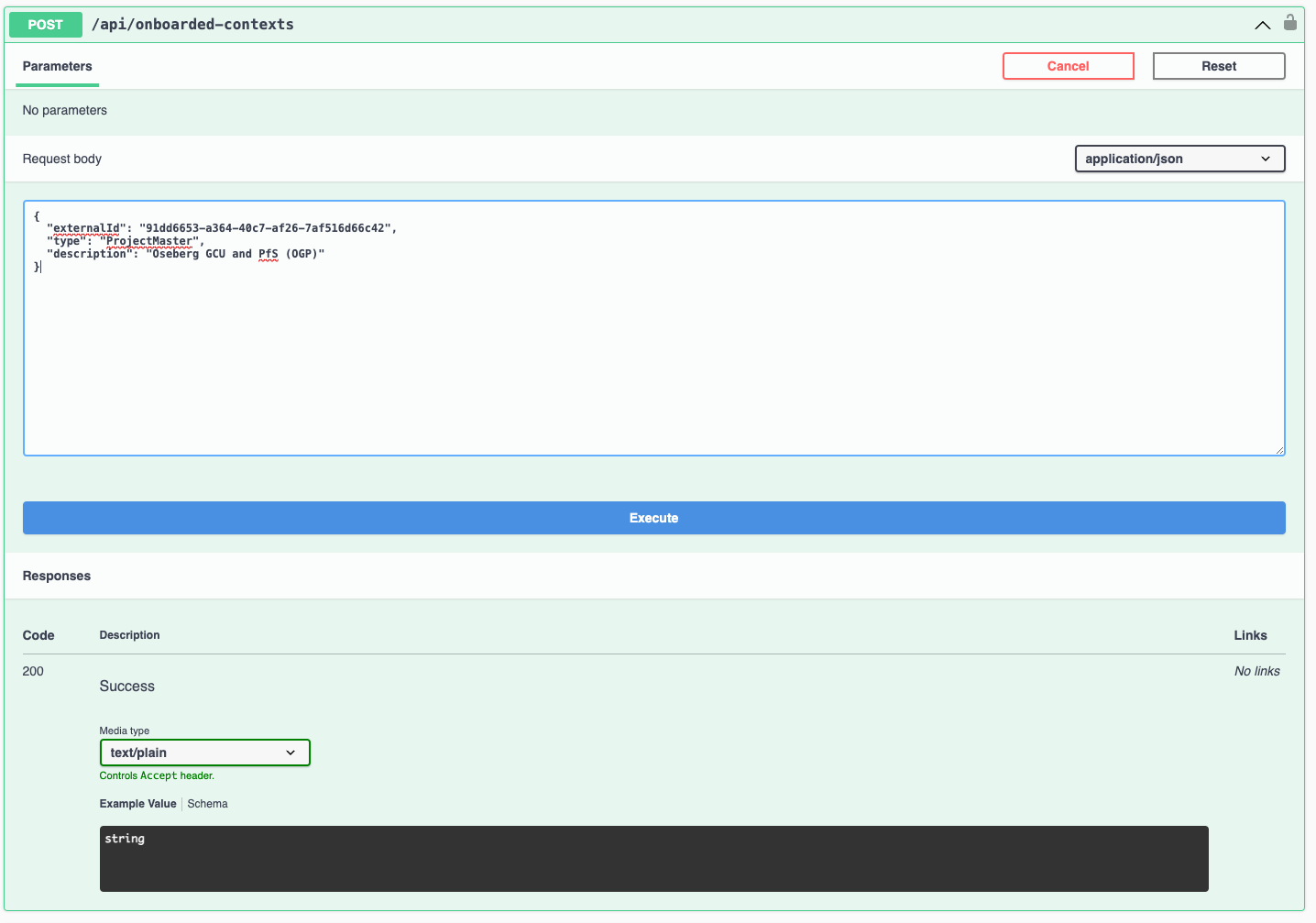Onboarding Context
Prerequisites:
- You will need elevated permissions to perform most of these actions.
- Check out Authorization & roles for more info.
note
Onboarding a context is necessary when an application is tailored to a specific context, as it helps link the context to the application in our system. However, if an application is global and not context-specific, there's no need to onboard a context.
- Find the context id of the context you want to onboard this can be don by selecting a context in the project portal and copying the guid be hind the context in question.
![]()
- Go to the
Fusion Context APIswagger page og the environment you want to onboard the context, se env table below. - Navigate to:
GET/contexts
- Use the OData filter with this query
id eq ce31b83a-b6cd-4267-89f3-db308edf721e
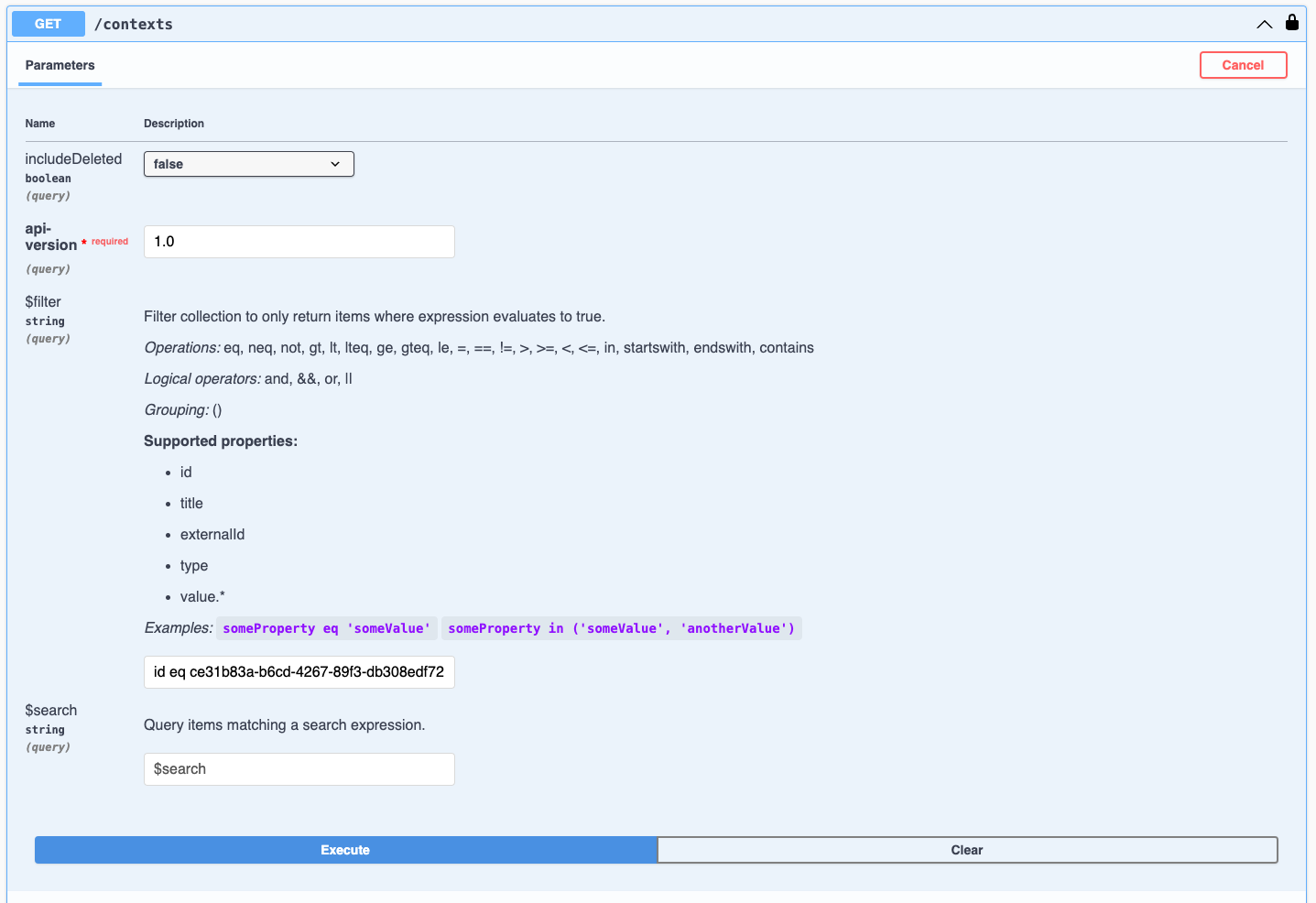
- Copy the
externalIdandtype.idin this case"externalId": "91dd6653-a364-40c7-af26-7af516d66c42" and "id": "ProjectMaster",
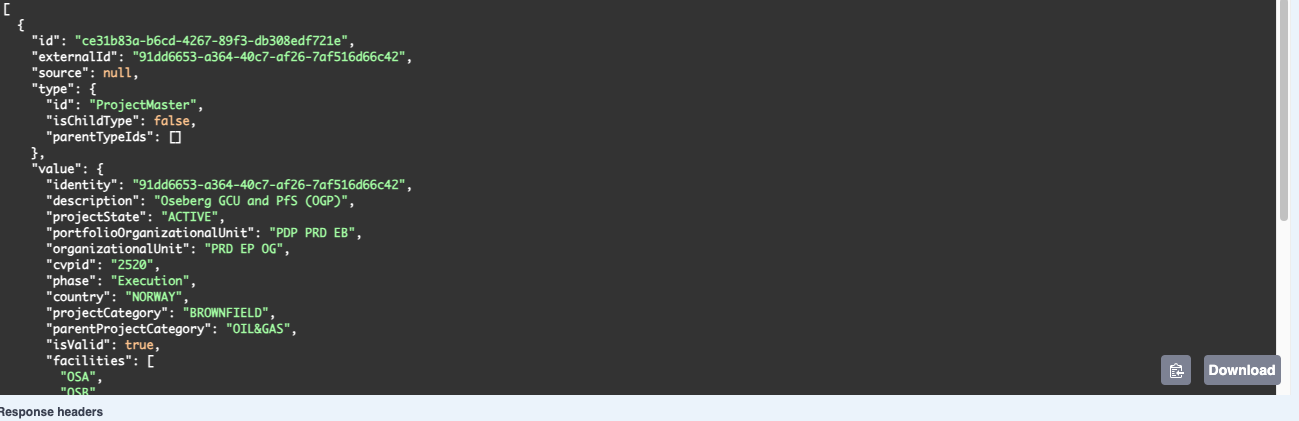
- Go to the
Portal API URLand navigate to
POST: /api/onboarded-contexts
- Fill in the information and click execute.