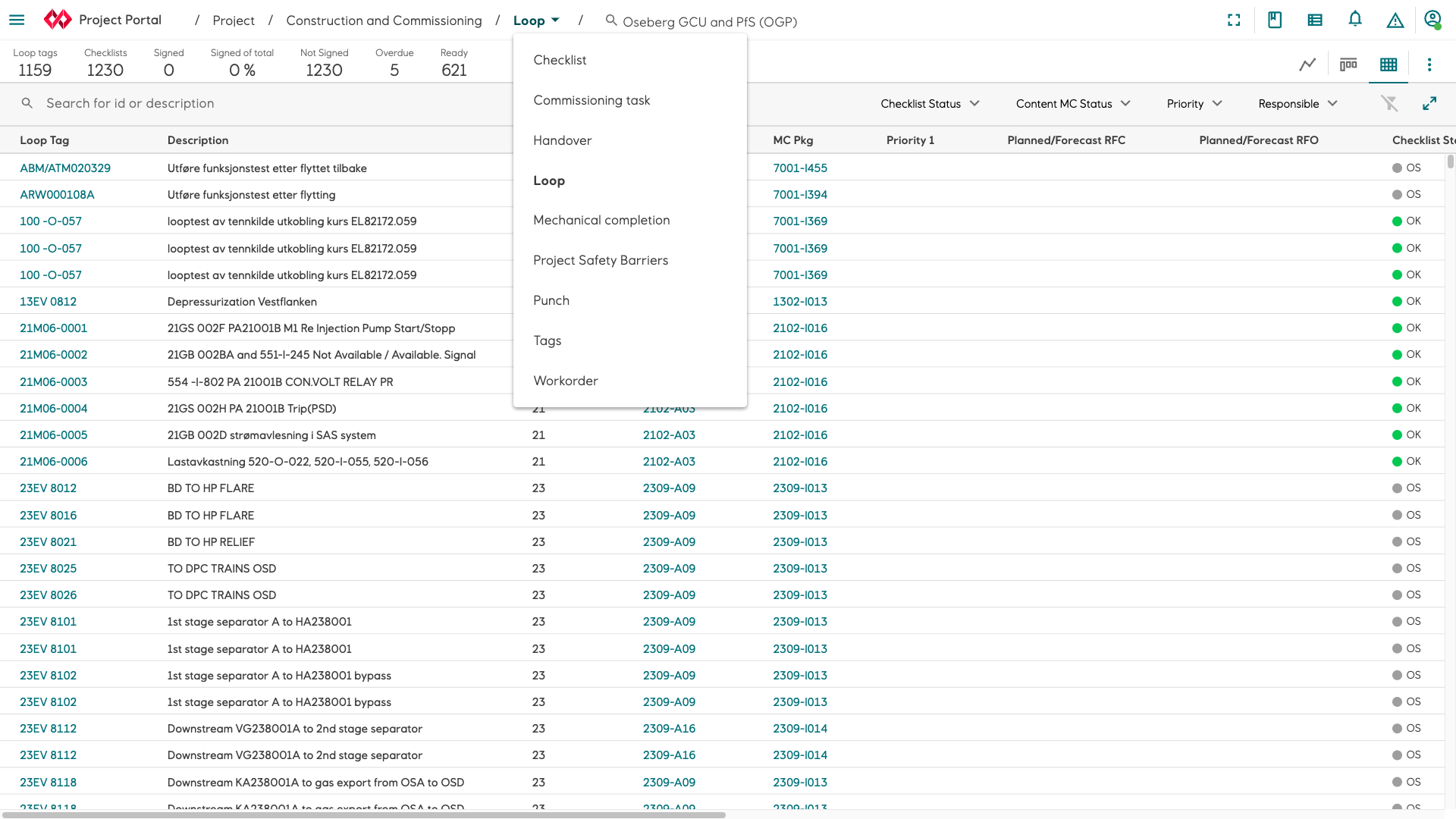4.0 Navigation Bar

The portal's top bar comprises several distinct sections:
- Application Menu: Located under the
hamburger menuin the top left corner. - Portal Identity: This section includes the portal logo.
- Breadcrumbs: A trail that helps you navigate your location within the portal.
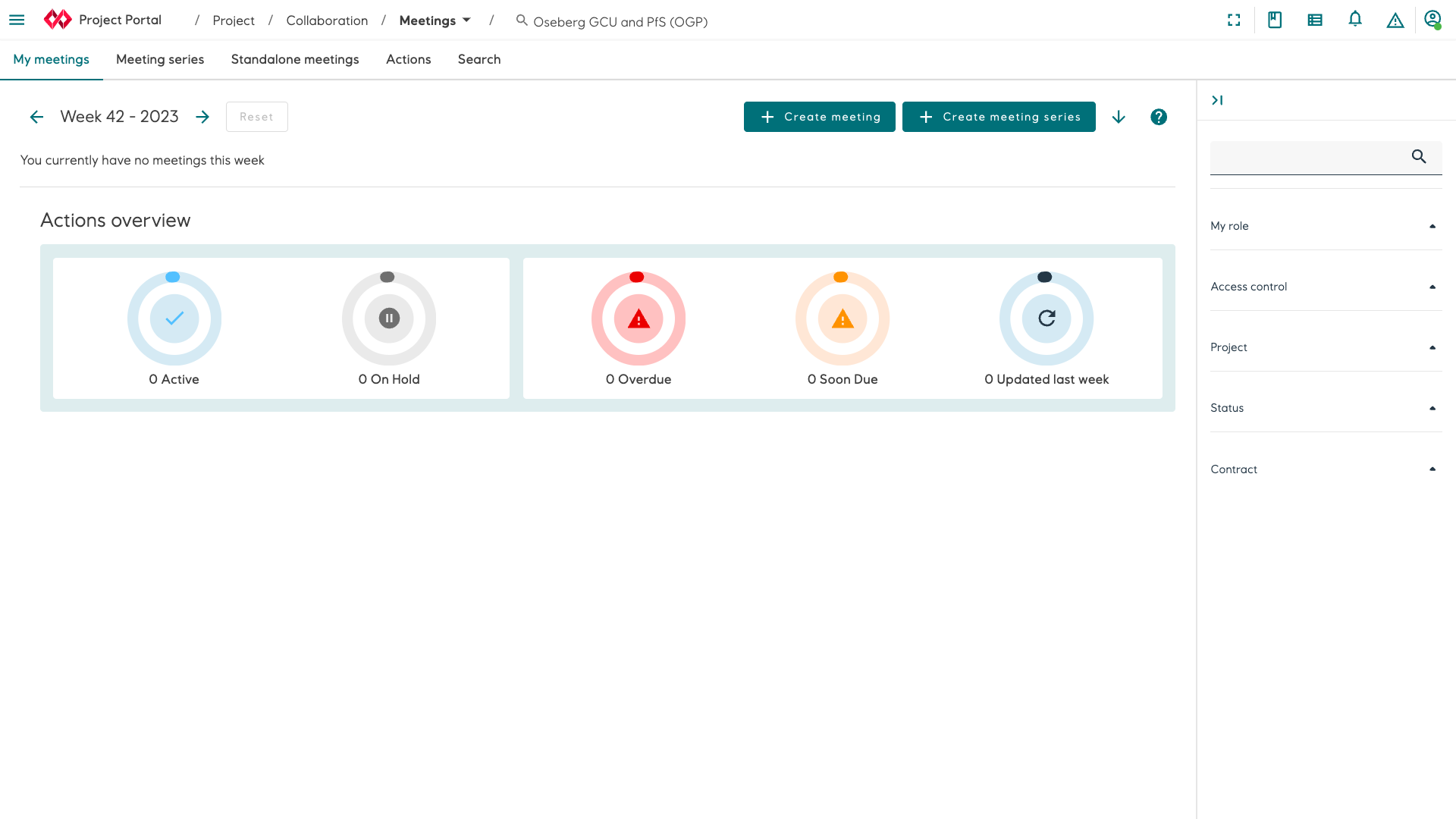
- Context Selector: This feature allows you to choose your active project.
- Action Panel: Positioned on the far right, it contains various actions, each of which will be elaborated upon in its respective section.
info
To access a dropdown displaying available applications within the same application group, simply click the arrow next to the app name in the breadcrumbs.