SECTOR2FLUXNUM
sector2fluxnum is a command line utility to generate sector models in Eclipse
using the FLUX functionality
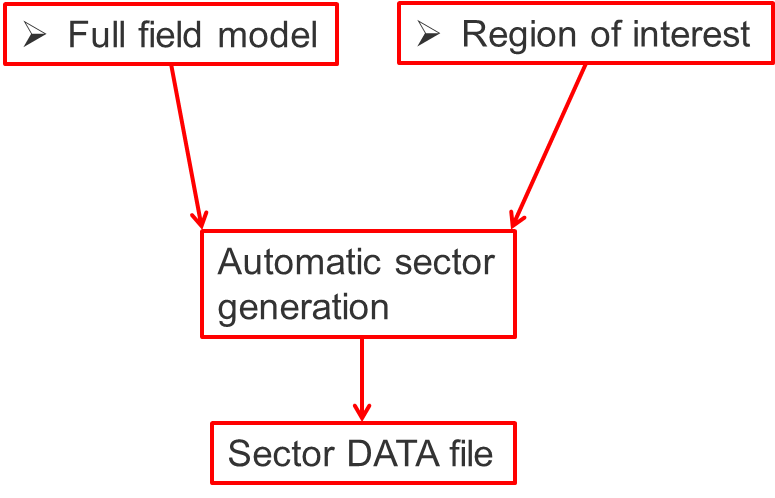
Syntax
The script sector2fluxnum will execute different steps in a workflow for generating sector models in ECLIPSE and utilize the FLUX functionality in ECL100. The workflow will take user defined region of interest (ROI) and convert that into a FLUXNUM region that is possible for ECLIPSE to include. This includes crossing well trajectories.
Futhermore, the script will generate a template FLUX file and populate this with restart data from the RESTART file. This way it is not necessary to run a full DUMPFLUX run if the ROI is changed.
The sector models have the same block resolution as the mother full-field model, but opens up for including LGR functionality.
Further details about usage and howto can be found here: https://wiki.equinor.com/wiki/index.php/Res:Workflow_for_boundary_condition_handling
usage: sector2fluxnum [-h] [-i I] [-j J] [-k K] [-f FIPNUM] [-r RESTART]
[-e EGRID] [-w] [--fipfile FIPFILE]
[--fluxfile FLUXFILE] [--test TEST] [-v ECL_VERSION]
ECLIPSE_CASE OUTPUT_CASE
Positional Arguments
- ECLIPSE_CASE
Eclipse input case
- OUTPUT_CASE
Name of output FLUX file with file extension .FLUX
Named Arguments
- -i
Sector box dimension. Example: -i 5-20
- -j
Sector box dimension. Example: -j 5-20
- -k
Sector box dimension. Example: -k 5-20
- -f, --fipnum
Sector FIPNUM region. Example: -f 46
- -r, --restart
Name of restart file read separately
- -e, --egrid
Name of EGRID file read separately
- -w, --well
Well data read from RST file
Default:
False- --fipfile
Name of FIPNUM file read separately
- --fluxfile
Name of FLUXNUM file read separately
- --test
Name of predefined DUMPFLUX case for testing
- -v, --ecl_version
ECL version