REGULARITY
Description
In eCalc™, consumers in an ENERGY USAGE MODEL are evaluated with the actual rate passing through them whilst
they are in operation. This actual rate is referred to as stream day (sd) rates.
Despite the consumers being evaluated with stream day rates, input files are often given in calender day (cd) rates. As expected from this definition, REGULARITY is closely related to the production efficiency (PE) of a facility.
Stream day rates can be expressed as:
REGULARITY must always be a fraction between 0 and 1 (inclusive). This ensures that the input accurately reflects the operational efficiency of the facility. Any value outside this range is considered invalid and will result in an error.
To give an example of this, an input file may have a gas export rate for a whole year. However, this rate will take into account any downtime for the facility. So in reality, this calender day rate is not the rate the compressor will process whilst in operation that year. This will rather be the higher stream day rate.
An example of this can be seen in the figure below:
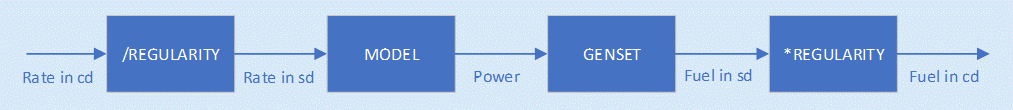
For detailed modeling, it might be a better option to increase the resolution in the TIME_SERIES inputs to capture down periods and variations in conditions rather than using regularity.
- Rates from reservoir simulations may be both stream day and calendar day.
- If eCalc™ is used without specifying REGULARITY, then regularity will default to 1.
- All user defined input rates used in ENERGY_USAGE_MODEL are assumed to be calendar day rates.
Use in a DIRECT ENERGY USAGE MODEL
It should be noted that not all ENERGY USAGE MODELS are evaluated with stream day rates.
DIRECT ENERGY USAGE MODELS can be specified with the keyword CONSUMPTION_RATE_TYPE - where either CALENDAR_DAY or STREAM_DAY can be specified.
Note that the default input rate is STREAM_DAY rate - the opposite of the other models.
For further details on stream day rate vs. calendar day rate, see CONSUMPTION_RATE_TYPE.
| ENERGY_USAGE_MODEL Type | Can use CONSUMPTION_RATE_TYPE? | Evaluated rate type |
|---|---|---|
| DIRECT | ☑ | Stream/calendar day |
| COMPRESSOR | ☐ | Stream day |
| PUMP | ☐ | Stream day |
| COMPRESSOR_SYSTEM | ☐ | Stream day |
| PUMP_SYSTEM | ☐ | Stream day |
| TABULATED | ☐ | Stream day |
Reporting
- All fuel rates are reported in calendar days.
- All power and volume rates results are reported in stream day rates. Note that the volume rates are only present in the .json file.
The reason for reporting calendar day rate is to account for potential downtime for process units, i.e. some units may not run all the time throughout a year due to different reasons. Typically all process units have some downtime, and regularity is on average something closer to 0.99 over a longer period such as a year.
Format
REGULARITY can be specified by a single number or as an expression.
INSTALLATIONS:
- NAME: <installation name>
CATEGORY: <installation category>
REGULARITY: <regularity expression>
Example
Constant regularity
REGULARITY: 0.95
Regularity from time series data
REGULARITY: SIM1;REGULARITY
Special: Combining calendar and stream day rates
If there is a need to combine stream day and calendar day rates in an expression, (or to use a stream day rate from a TIME_SERIES source), one can manually do what is necessary to obtain calendar day rates by dividing by regularity.
For example, combining a calendar day rate (SIM2;GAS_PROD_A) with stream day rate
(SIM1;GAS_PROD_B) on an installation with a fixed regularity of 0.95 can be done like:
RATE: SIM2:GAS_PROD_A {+} SIM1;GAS_PROD_B {*} 0.95